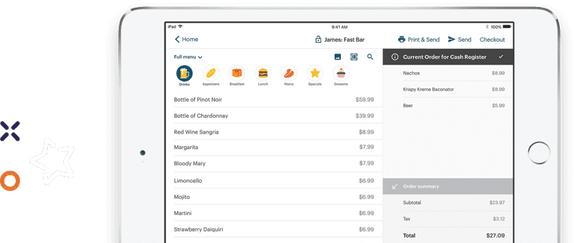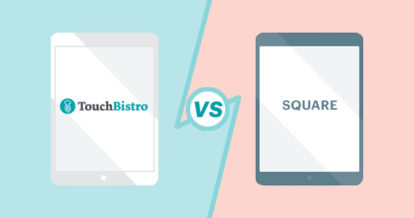| Don’t have time to read the full article? Here are the highlights |
| TouchBistro: – Runs on iOS and Apple iPad tablets – A hybrid system that keeps working even without an Internet connection – Integrated payments with cost-plus pricing and the flexibility to use third-party payment processors – Extensive in-house solutions, including integrated reservations and online ordering – Best for independent restaurants both big and small Toast: – Runs on an Android operating system and proprietary Android hardware – Strong multi-location management features that make it easy to run multiple venues – Required to use Toast’s integrated payment processing solution – Best for enterprise-level restaurants in need of a bespoke POS solution |
If you’re in the market for a new restaurant POS system, you’ve probably considered two of the most popular options out there: TouchBistro vs Toast.
While both POS systems were created specifically to meet the needs of restaurants, there are some important differences between the two. From the operating system and type of hardware used, to add-on products available, it’s important to know what each system offers before switching POS providers.
That’s where this guide comes in. To help you narrow down your options, we’ve done your homework for you and conducted a head-to-head restaurant POS system comparison of TouchBistro vs Toast on all the features that matter to today’s restaurateurs.
To find out how these top restaurant POS systems stack up, this guide will compare TouchBistro vs Toast on the following:
- The foundations of each system
- Core POS features
- Hardware
- Payments
- Other add-on solutions
- Pricing
- Integration partners
- Customer support
With this head-to-head comparison of TouchBistro vs Toast, you’ll have all the information you need to make an informed decision about which POS system is right for your restaurant. You can also learn more about other top POS providers with our Ultimate Guide to the Best Restaurant POS Systems.
The information contained on this site is accurate as of the time of publication.
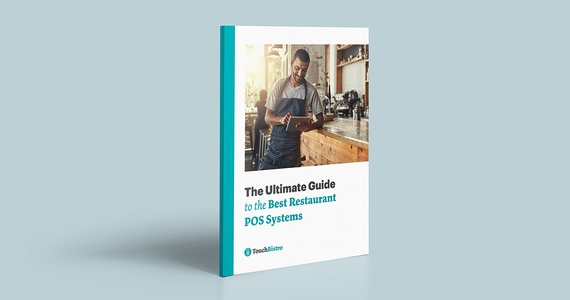
Compare the top restaurant POS systems on features, pricing, payments, and more.
TouchBistro vs Toast: An Overview
Both TouchBistro and Toast are industry-leading POS systems built for modern restaurant management. Both companies are highly rated and designed specifically to meet the needs of restaurants, cafes, bars, and other foodservice establishments.
But while TouchBistro and Toast may seem similar upon first glance, there are some important differences between the two systems. Below, we’ll provide a quick overview of Toast vs TouchBistro, including how the systems differ, overall POS performance, and what that means for restaurateurs weighing their POS options.
| TouchBistro | Toast | |
| POS System | Hybrid cloud and POS-based | Cloud-based |
| Operating System | iOS | Android |
| Regional Availability | CAD, U.S., MX, U.K., and more | U.S., CAD, U.K., and Ireland |
| Hardware (Tablets) | iPads | Android tablets |
1. POS System
When you compare TouchBistro vs Toast, one of the most notable differences is the type of POS system.
Toast is a cloud-based system, which means that your data is stored in the cloud on remote servers. Cloud-based systems allow you to access your information remotely over the Internet, which is not the case with traditional, legacy POS systems.
Having a cloud-based system makes it easier for you to run and access your data anytime, anywhere. And with Toast offline mode, servers can continue to use the same POS device to place, update and close out orders, and accept offline payments.
Unlike Toast, TouchBistro is a hybrid POS system. This means that you enjoy the same convenience of being able to run and access your data as a cloud POS, but there is also a hardwired, local connection for your POS that can act as a backup if the Internet goes down in your venue.
In other words, with TouchBistro’s local network, TouchBistro devices will all be able to communicate with each other even in offline mode. This means that, for example, orders placed on the POS can still be sent to your KDS when the WiFi is down – a feature that is not supported in Toast offline mode. The benefit is that there’s no risk of downtime, even if you lose your Internet connection. And no downtime means no missed service or unhappy customers who have to wait to order or pay.

2. Operating System
Another major difference between TouchBistro vs Toast is the operating system that each POS runs on.
Toast is powered by an Android operating system. Android systems are known for their flexibility and customized solutions, which can be a plus if you need a bespoke solution for your restaurant. However, the Android operating system comes with a steep learning curve and updates are often fragmented due to the variances in available hardware. Not to mention, Android systems are the primary target of malware, meaning they are at a higher risk of security breaches.
In contrast, TouchBistro runs on Apple’s iOS operating system. The biggest benefit of iOS is that it’s a closed platform, meaning it’s less virus-prone than Android systems and updates are rolled out seamlessly across devices. And while iOS offers fewer opportunities for customization, this can actually be a good thing. Less customization results in more consistency, meaning the user-friendly system is easy for staff to pick up – especially if they’re already familiar with Apple products.
3. Regional Availability
While the type of POS and operating system are a matter of preference, regional availability can be an immediate deal-breaker.
Toast is available in the U.S. Canada, U.K., and Ireland. However, most of the platform’s features are only available in the U.S. This means that while restaurants in Canada, the U.K., and Ireland can sign up with Toast, they only have access to limited features and add-ons.
TouchBistro has a more global footprint, operating in the U.S., Canada, Mexico, the U.K., and more. TouchBistro is also configured to meet the unique needs of restaurants in each region so you don’t have to worry about missing features or language barriers.
Core POS Features
If you do a restaurant POS system comparison of all the biggest players, you’ll find a number of common features, including menu management, inventory tracking, and tableside ordering. These are the primary POS functions that every restaurant relies on to streamline and improve operations.
| Core POS Features | TouchBistro | Toast |
| Menu Management | ✔ | ✔ |
| Staff Management | ✔ | ✔ |
| Inventory Management | ✔ | ✔ |
| Floor Plan Management | ✔ | ✔ |
| Tableside Ordering | ✔ | ✔ |
| Reporting | ✔ | ✔ |
| 1:1 Onboarding | ✔ | ✔ |
| Customer Support | 24/7/365 | 24/7/365 |
When you compare Toast vs TouchBistro on core POS features, both platforms are equipped with the following:
- Menu Management: Build and manage multiple menus and menu categories.
- Staff Management: Manage employees with personalized accounts and employee-specific access permissions.
- Inventory Management: Monitor inventory levels and track ingredients with costing and unit measure information.
- Floor Plan Management: Design your restaurant floor plan, take orders by table, move parties around, split checks, and more.
- Tableside Ordering: POS tablets can be taken tableside for faster and more accurate order taking.
- Reporting: Real-time and end-of-day reporting on everything from sales to staff activity.
For the most part, TouchBistro and Toast are equipped with very similar POS features, all of which help to make running your restaurant easier and more efficient.
In some cases, Toast’s core POS features are more customizable, such as its multi-location management features. While this is a plus for restaurant enterprises, these features are not valuable to independent, single and multi-location venues. In fact, the sheer number of complex functions that Toast offers can sometimes make navigating the software overwhelming and slow down the initial training process.
Though TouchBistro does offer multi-unit management through its integration with Avero, TouchBistro’s core POS features lack some of the bells and whistles that Toast offers. TouchBistro was specifically designed with independent restaurants in mind – most of which do not need enterprise-level functionality. This more streamlined list of functions not only makes the software easier to learn, but also faster to navigate during service. In other words, the core POS features are equipped with everything you need to run a restaurant, and nothing you don’t.
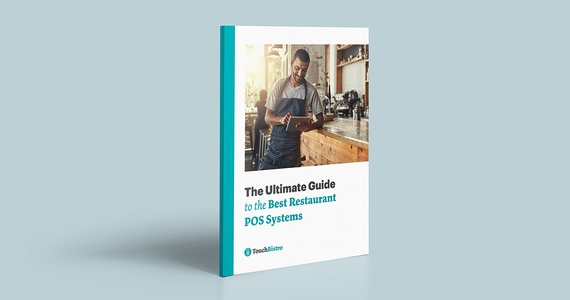
Compare the top restaurant POS systems on features, pricing, payments, and more.
Hardware
With a better understanding of each POS system, it’s time to address the issue of hardware. Though POS hardware encompasses everything from the cash drawer to the receipt printer, it’s the tablets that run POS software that vary most between systems.
Toast Android Tablets
Toast strongly encourages its customers to purchase Toast’s own hardware, which includes its proprietary Toast Flex tablets, Elo Touch tablets, and custom-built devices like Toast Go — all of which run on an Android operating system.
While Android tablets are well suited to restaurants, Toast’s strict hardware requirements come with some potential drawbacks. For instance, one downside to Toast’s hardware setup is that it relies solely on Android devices, which tend to have a less seamless integration between the hardware and the software than Apple products. Though this is unlikely to cause any problems if you’re using Toast’s proprietary hardware, it could be an issue if you opt to use your own Android devices (something that Toast discourages).
Beyond the technical considerations, it’s also important to think about the user experience. If you are already familiar with Android devices, Toast’s hardware will be nothing new. However, if you (or your staff) tend to favor Apple devices, Toast’s Android tablets come with a steeper learning curve, which could slow down the training process.

TouchBistro iPads
On the other hand, TouchBistro runs on iOS, which means that the only POS tablets you can use are iPads. Like Toast, this means that you’re limited to a fairly small selection of available tablets. However, you’re not obligated to purchase your tablets directly from TouchBistro, which could save you money if you already own an iPad. Not to mention, there’s less risk of supply issues because Apple is a major player in the electronics industry and has largely avoided disruptions caused by the global chip shortage.
In addition to being readily available, iPads also have some major technological advantages. Unlike Android devices, iPads integrate seamlessly with iOS software. This is because Apple owns both the hardware (the iPad) and the software (iOS) so the two are designed to work in tandem with one another for seamless integration. As a result, iOS security updates will roll out automatically across all Apple devices, ensuring your software is never out of date.
Finally, iPads are a very intuitive out-of-the-box solution – even for staff who aren’t familiar with Apple devices. This can help to speed up the training process and make it easier for staff to troubleshoot if issues arise.
Add-On Solutions
Both Toast and TouchBistro offer additional, add-on features, which allow restaurants to expand the functionality of their POS systems. These add-on solutions include everything from payment processing and online ordering, to customer loyalty programs and reservations.
Payments
While TouchBistro and Toast may offer similar core POS features, when it comes to payment processing solutions, there are a few noteworthy differences.
| Payments | TouchBistro | Toast |
| Payments Pricing Model | Cost plus (interchange plus) pricing | Fixed rate and interchange plus pricing |
| Payment Processing Fees | TouchBistro Payments (U.S. only): Interchange + processing fee Integrated Payments for Online Ordering: 2.9% + $0.30 / transaction (CAD) Competitive card-not-present processing fees (U.S.) | Toast Payments: Fees vary based on software plan |
| Payment Processing Partners | Square TSYS Worldpay Chase Merchant Services (Canada) Moneris (Canada) Barclaycard (U.K.) | None |
Toast offers integrated payments with all of its POS packages. However, Toast is not compatible with other payment processors – if you want to use Toast POS, you’ve got to use Toast Payments as well.
Another major consideration is your payment processing fees. Toast offers interchange plus and flat rates, however the standard pricing (as per their website) is a fixed rate.
With a fixed rate pricing model, the payment processor charges your restaurant a fixed rate regardless of card type, processing volume, and other factors. In other words, it doesn’t matter if your customers are using low-cost cards like debit cards or premium credit cards, you pay the same fee per transaction regardless.
The benefit to a fixed rate pricing model is that it’s simple and predictable – you pay the same rate regardless of what type of card is used. The downside is that the rates are priced higher than that of other payment processors to cover the fluctuating interchange fees associated with the type of card and type of payment. So if you have a lot of customers paying with low-cost cards like no-fee credit cards and debit cards, you’re paying a lot more per transaction than you could be.
It’s also important to note that, as part of its payment terms, Toast reserves the right to increase its credit card processing fees at any time during the contract, as long as 30 days’ advance written notice is provided – something that can throw a major wrench in your budget.
While Toast Payments is required to use the Toast POS system, TouchBistro offers much more flexibility, letting you add-on the payment processor that’s the best option for your business.
In the U.S., TouchBistro offers its own integrated TouchBistro Payments solution, which is powered by Chase. Unlike Toast Payments, TouchBistro offers all customers a cost plus (also known as interchange plus) pricing structure, regardless of processing volume. With this pricing model, the restaurant owner pays the non-negotiable interchange fee (for the type of credit card) and a flat mark-up on the interchange.
The benefit to this pricing model is that you pay a custom rate for every transaction, instead of a flat rate for all transactions – no matter the type of card or method of payment is used. For restaurants that serve customers who use a wide variety of cards, this means you’re getting the most equitable rate.
While TouchBistro Payments is a great option for U.S.-based restaurant, TouchBistro customers also have the flexibility to go with one of TouchBistro’s other payment partners:
- TSYS
- Worldpay
- Chase Paymentech (Canada)
- Moneris (Canada)
- Barclaycard (U.K.)
This freedom to choose an outside payment processor allows restaurants to shop around and choose the best payment processing rates for their specific business.
Other Add-On Solutions
Though payment processing is one of the most common add-on solutions, both TouchBistro and Toast offer additional POS features.
| Add-On Solutions | TouchBistro | Toast |
| Integrated Payments | ✔ (U.S. only) | ✔ |
| Online Ordering | ✔ (CAD and U.S. only) | ✔ |
| Integrated Delivery | ✔ | ✔ |
| Reservations | ✔ | ✔ |
| Gift Cards | ✔ | ✔ |
| Loyalty and Customer Relationship Management | ✔ | ✔ |
| Marketing | ✔ | ✔ |
| Self-Serve Kiosks | ✘ | ✔ |
| Kitchen Display Systems | ✔ (CAD, U.S., and U.K. only) | ✔ |
| Customer Facing Display | ✔ (CAD and U.S. only) | ✔ |
| Digital Menu Board | ✘ | ✘ |
The way both providers structure their packages, restaurants can pick and choose which add-on features they want based on the specific needs of their restaurant. When comparing Toast vs TouchBistro, both offer the following add-on features:
- Payments: Integrated or standalone payment processing services.
- Online Ordering: Customers can order directly from a restaurant’s website and the order is processed through the POS in real-time – commission-free.
- Delivery: Restaurants gain access to an on-demand network of local drivers for quick and convenient door-to-door delivery.
- Gift Cards: Branded physical gift cards with multi-location reconciliation.
- Loyalty and CRM: An integrated CRM and rewards program that helps drive repeat visits.
- Marketing: A marketing solution that helps restaurants create and automate custom marketing campaigns.
- Reservations: An integrated reservations management and waitlist system that lets guests reserve tablets online and helps restaurants manage their bookings.
- Kitchen Display System (KDS): A digital system that displays orders for the back-of-house staff.
- Customer Facing Display: A counter-service system that faces the customer so they can visually confirm their order.
Beyond these common add-on features, Toast offers a few additional add-on options that TouchBistro does not. For instance, the company offers a self-ordering kiosk solution, which allows guests to place their orders independently on a touchscreen tablet for quick and easy customization. Orders are then sent directly from the kiosk to the KDS.
In contrast, some of TouchBistro’s add-ons are more robust than Toast’s, including its reservation management software. TouchBistro Reservations is a complete reservation and guest management platform that allows you to accept and manage mobile and web reservations. These reservations sync directly to your POS for a seamless flow of information between the front of house and back of house. Restaurants that use TouchBistro Reservations are also automatically listed on the TouchBistro Dine platform, allowing them to tap into an existing customer network.
Toast also recently began offering reservations through an in-house solution called Toast Tables. Toast Tables integrates with the brand’s POS, making it easier for servers to manage bookings in real time. However, one major drawback to the solution is that there’s no online discovery platform for diners to find new restaurants and book a table. This limited reach means that the solution is only useful to restaurants that already have a strong website presence and can expect diners to specifically come to their website to make a booking.
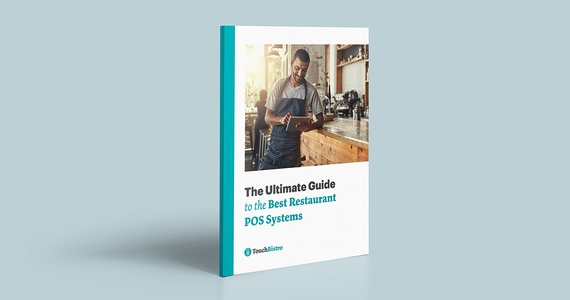
Compare the top restaurant POS systems on features, pricing, payments, and more.
Integration Partners
Beyond their own platforms, TouchBistro and Toast also support integrations for third-party software that can be synced with your POS system. These best-in-class partners offer specialized solutions and services for tasks such as accounting, loyalty, delivery, and more.
| Integration Partners | TouchBistro | Toast |
| Online Ordering and Delivery | ✔ | ✔ |
| Reservations | ✘ (in-house solution) | ✔ |
| Loyalty | ✘ (in-house solution) | ✔ |
| Staff Management, HR, and Payroll | ✔ | ✔ |
| Inventory Management | ✔ | ✔ |
| Accounting | ✔ | ✔ |
| Reporting and Analytics | ✔ | ✔ |
| Payment Solutions | ✔ | ✘ |
Both TouchBistro and Toast offer integrations for the following kinds of services:
- Online Ordering and Delivery Marketplaces: Includes both third-party apps such as Grubhub, as well as aggregators like Checkmate and Deliverect that sync multiple different third-party ordering apps with your POS system.
- Staff Management, HR, and Payroll: Employee scheduling and labor management tools like 7Shifts, as well as payroll providers like Push Operations.
- Inventory Management: Advanced inventory management tools such as MarketMan and Odeko.
- Accounting: Accounting tools such as Quickbooks and middleware software like Shogo.
- Reporting and Analytics: Advanced reporting and business insights through software such as Avero.
If you’re comparing TouchBistro vs Toast on the sheer number of integration partners, there’s no doubt that Toast comes out on top. Toast also has an open API, which means you can develop your own integrations if you choose to.
While TouchBistro does not offer as many integrations, the ones it does support are industry-leading tools that are already used by many restaurants. For instance, TouchBistro supports popular scheduling software such as 7Shifts, advanced inventory solutions like MarketMan, and online ordering aggregators like Deliverect. For most restaurants, this narrow list of choices may be preferable to choosing between dozens of different integrations that carry out virtually the same functions.

Pricing
If you’re comparing TouchBistro vs Toast, there’s probably one big factor that could be a deal-breaker: the cost. Fortunately, both companies have fairly straightforward pricing structures.
| Pricing | TouchBistro | Toast |
| Software Pricing | Starting at $69 USD / month for a single license Tiered pricing (cost decreases for each additional license) | Quick Start Bundle: $0 USD / month Core: starting at $69 USD / month Growth: starting at $165 USD / month Build Your Own: custom pricing |
Toast’s Quick Start Bundle is priced at $0 per month for the most basic POS setup. While this sounds like a great deal, keep in mind that you will need to pay for Toast Payments and any additional features you require. As a result, the Quick Start Bundle is really best for food trucks, cafes, and bakeries – not restaurants – looking to get up and running very quickly.
Toast’s more complete POS package is the Growth subscription, which starts at $165 per month. For this price, you get the core POS features, 24/7/365 support, and unlimited software updates. Online ordering and the Toast Takeout App are also included with this package, but other features will cost you extra.
Like Toast, TouchBistro has different tiers of pricing based on what you need. Software fees start at $69 per month for one license, and with TouchBistro’s tiered pricing, the price per license decreases with each additional license purchased.
All of TouchBistro’s plans include the core POS features, unlimited users, free updates, and 24/7/365 support. And like Toast, you will have to pay extra for some of TouchBistro’s add-on features, such as Online Ordering, Gift Cards, Reservations, and Loyalty.
Regardless of which system you choose, you’ll also need to consider the cost of hardware (tablets, printers, servers, etc.), and any installation and setup fees. However, these fees can vary wildly depending on the restaurant and your setup, so it’s best to get a quote upfront.
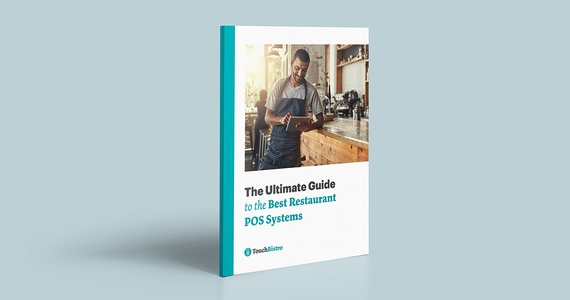
Compare the top restaurant POS systems on features, pricing, payments, and more.
Customer Support
To support their core POS features and any add-on solutions, both TouchBistro and Toast offer round-the-clock technical support and customer service. Both companies offer 24/7 support via phone or email, 365 days of the year. This means that restaurateurs can get answers to any questions or issues, no matter what time of day it is. Both companies also boast extensive resource libraries with step-by-step guides and videos that staff can use to troubleshoot any issues.
TouchBistro vs Toast: The Bottom Line
When you compare TouchBistro vs Toast directly, it’s clear that both POS systems can handle the needs of most restaurants, cafes, bars, food trucks, and breweries. Both systems have similar core POS features, and a lengthy list of add-ons and integrations that can help restaurants solve a variety of different challenges.
When faced with a choice between the two systems, Toast might be the better option for large-scale operations such as franchises and chain restaurants. Toast not only offers more enterprise-level features, but it also supports more opportunities for customization and offers a lengthy list of niche third-party integrations.
Unlike Toast, TouchBistro is not ideal for restaurants that require an intricate bespoke solution. However, TouchBistro is a better out-of-the-box, all-around POS solution for single and multi-location independent restaurants for three main reasons:
1. Robust Offline Mode
Unlike Toast, TouchBistro is a hybrid POS system with robust offline capabilities. With a hybrid system, you get to enjoy all the speed and flexibility of a cloud-based system, such as taking tablets tableside for remote ordering and viewing reports on the go, but you also have a locally installed connection to keep virtually all your tools up and running if the Internet goes down.
While this might not seem like a must-have feature, just think about how many restaurants struggle with slow, spotty, or unreliable Internet connections. If your POS is going down every time the Internet goes out, this means you’re constantly losing revenue from lost orders. With a hybrid POS system and a robust offline mode, you don’t need to worry about every Internet outage impacting your bottom line.
2. Apple Hardware and iOS Operating System
TouchBistro runs on an iOS operating system and uses Apple hardware. While Android systems have their advantages, Apple is generally considered the more reliable and user-friendly option when it comes to restaurant POS systems.
When you’re running a business as fast-paced as a restaurant, you need POS hardware and software that integrate seamlessly – you don’t want your servers fiddling with settings or restarting devices in the middle of service. Since Apple owns both the hardware (the iPad) and the software (iOS), the two are specifically designed to work in tandem for a seamless integration between your POS software and tablets – something that’s not a given with all Android systems.
3. Equitable Payment Processing Terms
Perhaps one of TouchBistro’s biggest selling features is its flexible and transparent payment processing pricing model. With TouchBistro Payments Powered by Chase, you enjoy transparent, interchange plus pricing, which ensures you get the most equitable rate with no surprise fees or unexpected price hikes.
In contrast, the standard payment processing pricing model for Toast Payments is fixed rate. With a fixed rate pricing model, there’s no discount for basic cards like no-fee credit cards and debit cards, which means you could end up paying a lot more per transaction than you need to. It’s also important to note that Toast reserves the right to increase its credit card processing fees at any time with just 30 days’ written notice – something that can make a huge dent in your budget.
At the end of the day, every restaurant is different and you know what you need from your restaurant POS better than anyone else. And now that you’re armed with the information in this restaurant POS system comparison, you’ll have a little more context when making a decision between TouchBistro vs Toast.
Know a friend using Toast? Refer them to TouchBistro and get rewarded.