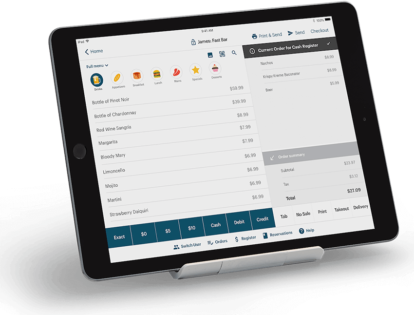TouchBistro’s Restaurant Table Management Software
Our POS is equipped with a table management system that makes it easy to design your floor plan and rearrange it on the fly, take orders by table, and manage capacity – helping you provide seamless table service.