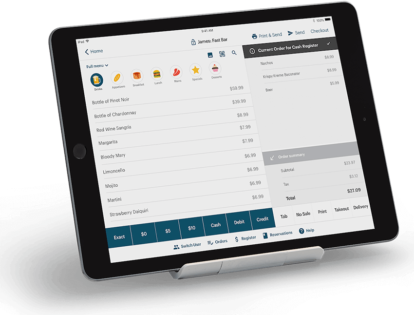TouchBistro’s Kitchen Display System
Improve order accuracy, increase efficiency, and time meals and courses perfectly with the help of TouchBistro’s Kitchen Display System (KDS).
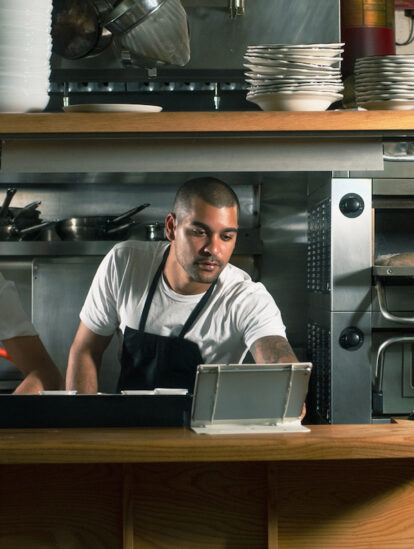

-
Speed Up Service with Instant, On-Screen Tickets
Orders placed in the POS appear immediately on the KDS screen and are signaled by a loud chime – helping you reduce missed orders and long wait times. -
Reduce Wait Times with Routing Capabilities
Minimize missed orders or long wait times by strategically routing orders to appropriate cook stations (i.e. the grill, fryer, etc.).

-
Simplify BOH Operations with Intuitive Touch Screen
Features like customizable ticket and font sizes, instinctive drag and swipe controls, and color-coded ticket statuses make the kitchen display easy to learn and use. -
Improve Guest Experience with Meal Pacing Tools
Grouping features and ticket colors that change based on time open help you ensure diners at the same table receive meals at the same time.

What Customers Are Saying About TouchBistro’s Kitchen Display System
When we opened our restaurant last year we started with ShopKeep, but we outgrew it very quickly. We love how TouchBistro allows to manage the restaurant, all from an iPad. Our kitchen staff adore the TouchBistro Kitchen Display System for making their lives easier without any more lost paper chits and our servers love it because they can serve guests faster and they make less mistakes now.

Oh my Cod
Nick Orlov
We really enjoy the one-step service we can provide our guests thanks to TouchBistro. Sending tickets straight to the kitchen from the table has made our service so much more efficient.

Chomp Grill
Emily Astley-Cooper
Training and accurate order entry were my biggest problems. With TouchBistro, orders go straight to the kitchen and are made quickly and easily. The kitchen staff are no longer trying to read hand written tickets or asking questions about how to make the orders.

Brooklyn Pizza
David A. Lustig
FAQ
See TouchBistro’s Kitchen Display System in Action