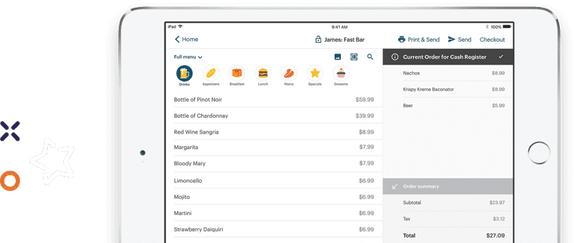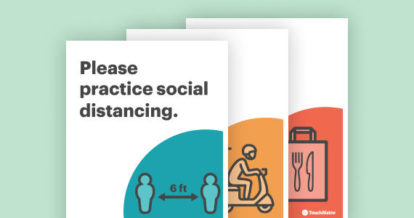| Don’t have time to read the full article? Here are the highlights |
| TouchBistro: – Runs on iOS and Apple iPad tablets – Extensive in-house solutions, including integrated reservations and online ordering – Integrated payments with cost-plus pricing and the flexibility to use third-party payment processors – 24/7 support available 365 days a year – Best for independent restaurants both big and small Lightspeed: – Not a restaurant-specific POS solution – Runs on iOS and Apple iPad tablets – Large selections of third-party integration partners to choose from – No customer support available during major holidays – Best for restaurants with an integrated retail concept |
If you’re shopping for a new restaurant POS system and you’re interested in an iPad-based solution, you’ll definitely want to compare TouchBistro vs Lightspeed.
Both TouchBistro and Lightspeed are popular iPad-based POS solutions for restaurants. Not only do the two systems run on the same operating system, but they also offer very similar POS features, including menu management, tableside ordering, advanced reporting, and more.
But while TouchBistro and Lightspeed restaurant POS may seem similar upon first glance, there are some important differences between the two systems. These key differences make each system better suited to a very different type of restaurant.
To help you find out which system is the right fit for your restaurant, we’ve laid out a head-to-head comparison of TouchBistro vs Lightspeed. In this review, we’ll cover:
- The foundations of each system
- Core POS features
- Hardware
- Payments
- Other add-on solutions
- Pricing
- Integration partners
- Customer support
Though every restaurant has a different list of “must-haves” versus “nice-to-haves,” this review of TouchBistro vs Lightspeed will help you drill down on the real deal-breakers for your restaurant. To go even deeper and see how TouchBistro stacks up to other top restaurant POS systems, check out our Ultimate Guide to the Best Restaurant POS Systems.
The information contained on this site is accurate as of the time of publication.
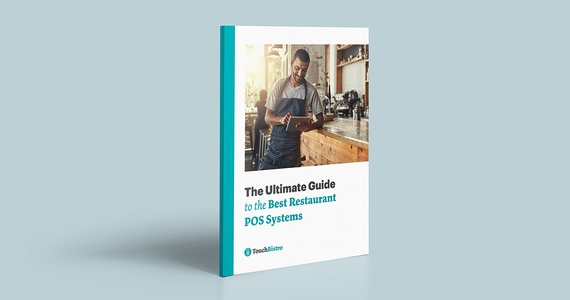
Compare the top restaurant POS systems on features, pricing, payments, and more.
TouchBistro vs Lightspeed: An Overview
There’s no question that TouchBistro and Lightspeed restaurant POS share many similarities. Both POS systems run on an iOS operating system, use Apple’s iPads for POS terminals, and are available in similar regions.
However, when you dig a little bit deeper into the TouchBistro and Lightspeed POS reviews, there are some important differences worth noting. Below, we’ll provide a brief overview of TouchBistro vs Lightspeed, noting the areas of overlap and parsing through some of the key differences.
| TouchBistro | Lightspeed | |
| POS System | Hybrid cloud and POS-based | Cloud-based (hybrid option also available for an additional fee) |
| Operating System | iOS | iOS |
| Regional Availability | CAD, U.S., MX, U.K., and more | CAD, U.S, MX, Europe |
| Hardware (Tablets) | iPads | iPads |
1. POS System
Though most modern POS systems are exclusively cloud-based, TouchBistro and Lightspeed are a little bit different.
With Lightspeed, you can opt for either a strictly cloud-based system or a locally-installed system. With a fully cloud-based system, your data is stored in the cloud on Lightspeed’s remote servers. This means you can run and access all your POS features remotely anytime, from anywhere, as long as you have an Internet connection.
Cloud-based systems are a major upgrade over the legacy systems of the past, because they give restaurants more freedom to move POS terminals around the restaurant and more flexibility to access data off-site. However, the downside to a cloud system is that your connection is completely reliant on the Internet, which means that if your WiFi goes down, all your POS features go down with it.
To address the issue of Internet-related downtime, Lightspeed gives customers the option to add on a piece of hardware to their system called Lite Server. Essentially, the locally-installed server allows you to continue using Lightspeed’s restaurant POS in the event of an Internet outage – though you still won’t be able to process credit card payments offline. In other words, Lightspeed does give you the option to have an offline mode for your POS, but you will need to pay for it.
Unlike Lightspeed, all TouchBistro systems are hybrid POS systems. This means that you enjoy the same flexibility and remote capabilities of a strictly cloud-based system, such as tableside ordering and cloud-reporting. But thanks to the local network, your POS will stay up and running when the Internet goes down. This means even when your WiFi is out, your POS terminals can still talk to one another, allowing you to continue taking orders and sending information to the kitchen. In other words, slow or unreliable WiFi will never bring service to a standstill – something that can happen if you use a strictly cloud-based system.

2. Operating System
Beyond setup, another important consideration is the operating system that each provider’s POS software runs on.
TouchBistro and Lightspeed restaurant POS both run on Apple’s iOS operating system and use Apple hardware. Unlike Android, iOS is generally considered a more reliable and user-friendly operating system because Apple owns both the hardware (the iPad) and the software (iOS). As a result, there is a seamless integration between the POS software and tablets, so updates roll out automatically across devices. Not to mention, Apple is less frequently the target of malware, which makes it a more secure option than Android-based systems.
3. Regional Availability
Another major similarity between TouchBistro and Lightspeed is the regions in which they operate.
Lightspeed primarily serves the Canadian, U.S., Mexico, and European markets, and has customers in more than 100 countries. To support each region, the company has offices in Montreal, New York, Olympia, Ottawa, Santa Cruz, and Belgium.
TouchBisto primarily serves the Canadian, U.S., Mexico, and U.K. markets, though its POS system is used in more than 100 countries. TouchBistro’s POS system is also configured to meet the unique needs of restaurants in each of these countries so you can access region-specific features, integrations, and language settings. For instance, TouchBistro systems in the U.K. integrate with one of Britain’s leading payment providers, Barclaycard.
Core POS Features
Across all the top restaurant POS systems, you’ll find a number of common features, including menu management, inventory tracking, and staff management. These are the primary POS functions that every restaurant relies on for day-to-day operations.
| Core POS Features | TouchBistro | Lightspeed |
| Menu Management | ✔ | ✔ |
| Staff Management | ✔ | ✔ |
| Inventory Management | ✔ | ✔ |
| Floor Plan Management | ✔ | ✔ |
| Tableside Ordering | ✔ | ✔ |
| Reporting | ✔ | ✔ |
| 1:1 Onboarding | ✔ | ✔ |
| Customer Support | 24/7/365 | 24/7 |
When you compare TouchBistro vs Lightspeed, both platforms are equipped with the following core POS features:
- Menu Management: Build and manage multiple menus and menu categories, including modifiers.
- Staff Management: Manage staff with personalized accounts and employee-specific access permissions.
- Inventory Management: Monitor inventory levels and track ingredients with costing and unit measure information.
- Floor Plan Management: Design your custom restaurant floor plan, take orders by table, move parties around, split checks, and more.
- Tableside Ordering: Take POS tablets tableside for faster and more accurate order taking.
- Reporting: Get in-depth reporting and analytics on everything from sales to staff activity.
For the most part, both TouchBistro and Lightspeed are equipped with very similar core POS features. However, the level of research and development backing these features is not entirely equal.
Lightspeed was originally founded as a POS and ecommerce software provider for retail businesses. Over time, Lightspeed has expanded its offerings to include POS software for restaurants as well. This means that unlike some of the other POS providers on the market, Lightspeed’s research and development efforts are split between different areas of focus. As a result, some of Lightspeed’s core restaurant POS features are not quiteas robust as other solutions on the market.
In contrast, TouchBistro is a restaurant-specific POS solution built by restaurant industry veterans. TouchBistro only serves the restaurant industry, which means that all of its research and development goes towards continuously improving its core POS features and developing new solutions for restaurateurs. Over time, this has allowed TouchBistro to develop a robust set of core POS features that meet the needs of restaurants big and small.

Hardware
With a basic understanding of what each POS system offers, it’s important to address the issue of the hardware itself.
TouchBistro and Lightspeed restaurant POS both use Apple iPad tablets as the POS terminals. iPads are generally the tablet of choice for most of the top restaurant POS systems, which means that if you’re switching from another iPad-based POS, you can reuse your existing iPads to save money on hardware costs (as long as the iPads are a compatible generation).
There are many reasons why TouchBistro, Lightspeed, and other top POS providers opt for Apple hardware over Android. The biggest reason is that there’s a seamless integration between Apple’s iPads and its iOS operating system. This integration allows for security updates to roll out automatically across all Apple devices, taking the burden off of restaurateurs to continually update their devices.
Beyond the more technical aspects, the other reason why Apple iPads are perfect for restaurant POS systems is because the devices are extremely user-friendly – especially for those who are already familiar with other Apple devices such as iPhones and MacBooks. Even for staff who have never used Apple technology before, Apple’s hardware and software is so intuitive that it’s easy to learn right out of the box.
In addition to iPads, TouchBistro and Lightspeed also offer additional hardware for the restaurant POS systems, including printers, payment terminals, stands, cash drawers, and more. Lightspeed offers all of this hardware in bundles or as individual purchases, whereas TouchBistro’s hardware can only be purchased individually.
Of course, the exact hardware pieces you need will depend on factors such as the type of restaurant you operate, the volume of customers you serve, and the kind of setup you want. Therefore, it’s best to contact each POS provider directly to determine whether you need an entire hardware bundle or whether you may be able to use some of your existing hardware.
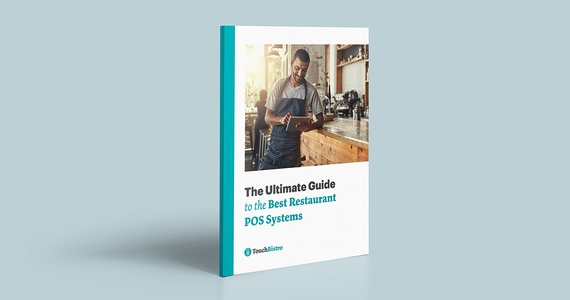
Compare the top restaurant POS systems on features, pricing, payments, and more.
Add-On Solutions
While the core POS functions will be enough for some restaurants, others restaurants will need additional features to expand the capabilities of their POS system. This is where add-on features like online ordering, reservations, and customer loyalty programs come in.
Payments
Of all the add-on solutions available to restaurants, integrated payment processing is one of the most important because it’s a functionality that reduces errors and enables deeper customer insights. In fact, TouchBistro’s 2020 State of Restaurants Report found that two thirds of restaurants use a POS-integrated payments system.
| Payments | TouchBistro | Lightspeed |
| Payments Pricing Model | Cost plus pricing | Fixed rate pricing |
| Payment Processing Fees | TouchBistro Payments (U.S. only): Interchange + processing fee Integrated Payments for Online Ordering: 2.9% + $0.30 / transaction (CAD) Competitive card-not-present processing fees (U.S.) | Lightspeed Payments: 2.6% + $0.10 / transaction (swiped) 2.6% + $0.30 / transaction (key-in) AMEX: 3.5% + $0.10 / transaction (both swiped and key-in) |
| Payment Processing Partners | Square TSYS Worldpay Chase Merchant Services (Canada) Moneris (Canada) Barclaycard (U.K.) | Ikeono Vantiv TSYS Moneris WorldPay iZettle Stripe |
In the U.S. and Canada, Lightspeed customers can use Lightspeed Payments, which is an integrated payment processing solution powered by the global payments platform Stripe. Lightspeed Payments is structured according to a fixed rate pricing model, which means that you pay a fixed rate regardless of card type, processing volume, and other factors.
The one advantage of Lightspeed’s fixed rate pricing model is that the rates are predictable, which, in theory, makes them easier to budget for. The tradeoff is that you end up paying more on a per-transaction basis than other pricing models because Lightspeed wants to cover their costs for all types of cards. This is an important factor to keep in mind, especially if the customers at your restaurant are mainly using low-cost cards like no-fee credit cards and debit cards.
It’s also important to note that Lightspeed also does offer some flexibility to use a third-party payment processor if you want to. This means that you may be able to secure a better rate if you’re willing to shop around. However, it’s important to note that your monthly software fees will be higher if you do not use Lightspeed’s integrated payment processing solution.
TouchBistro is similar to Lightspeed in that it offers an integrated payment processing solution, as well as integrations with third-party processors. These third-party payment partners include:
- TSYS
- Worldpay
- Chase Merchant Services (Canada)
- Moneris (Canada)
- Barclaycard (U.K.)
However, the biggest difference between Lightspeed and TouchBistro is the fees associated with each provider’s integrated payments solution. Unlike Lightspeed, TouchBistro Payments, which is an integrated payments solution powered by Chase, is structured according to a cost plus pricing model. With a cost plus pricing model, the restaurant owner pays the non-negotiable interchange fee (for the type of credit card) and a flat mark-up on the interchange.
With a cost plus pricing model, factors such as the type of card a customer pays with, processing volume, and risk criteria are all taken into consideration. This means that you end up with a more competitive rate because you pay a custom rate for every transaction, instead of a flat rate for all transactions. For most restaurants, cost plus pricing tends to be cheaper than fixed rate pricing, saving you more money over time.
Other Add-On Solutions
Beyond payment processing, there are a number of other add-on solutions for restaurant POS systems.
| Add-On Solutions | TouchBistro | Lightspeed |
| Integrated Payments | ✔ (U.S. only) | ✔ (U.S. only) |
| Online Ordering | ✔ (CAD and U.S. only) | ✔ |
| Integrated Delivery | ✔ | ✘ |
| Delivery Management | ✘ | ✔ (Partnership with Deliverect) |
| Reservations | ✔ | ✘ |
| Gift Cards | ✔ | ✔ |
| Loyalty and Customer Relationship Management | ✔ | ✔ |
| Marketing | ✔ | ✘ |
| Self-Serve Kiosks | ✘ | ✔ |
| Kitchen Display Systems | ✔ | ✔ |
| Customer Facing Display | ✔ (CAD and U.S. only) | ✔ |
| Digital Menu Board | ✘ | ✘ |
When comparing TouchBistro vs Lightspeed, it’s clear that both providers offer similar add-on solutions, including:
- Payments: Integrated or standalone payment processing services.
- Online Ordering: Customers can order directly from a restaurant’s website and the order is processed through the POS in real-time – commission-free.
- Gift Cards: Branded physical gift cards with multi-location reconciliation.
- Loyalty and CRM: An integrated CRM and rewards program that helps drive repeat visits.
- Marketing: A marketing solution that helps restaurants create and automate custom marketing campaigns.
- Kitchen Display System (KDS): A digital system that displays orders for the back-of-house staff.
- Customer Facing Display: A counter-service system that faces the customer so they can visually confirm their order.
Though TouchBistro and Lightspeed offer many of the same add-on products, there is one important add-on that is only available from TouchBistro.
Unlike Lightspeed, TouchBistro offers an end-to-end reservation system and guest management platform called TouchBistro Reservations. TouchBistro Reservations allows guests to make bookings directly through a restaurant’s website, Facebook page, or the TouchBistro Dine platform. These reservations then sync directly with your POS to help restaurants manage and optimize their bookings.

Pricing
No comparison of TouchBistro vs Lightspeed would be complete without addressing the issue of price. Fortunately, both companies are an affordable POS option for most restaurants.
| Pricing | TouchBistro | Lightspeed |
| Software Pricing | Starting at $69 USD / month for a single license Tiered pricing (cost decreases for each additional license) | CAD Pricing Essentials: $89 Plus (Includes Loyalty / Gift Cards): $239 Advanced (Includes Advanced Insights + Inventory): $499 USD Pricing Essentials: $69 Plus (Includes Loyalty / Gift Cards): $189 Advanced (Includes Advanced Insights + Inventory): $399 |
Lightspeed’s software starts at $69 per month USD or $89 per month CAD for a basic package with one terminal. The basic plan includes Lightspeed’s core POS software, personalized onboarding, basic reporting, free updates, and 24/7 support.
Beyond the core POS features, Lightspeed also charges additional monthly fees for any of its add-on solutions, such as loyalty, self-serve kiosks, kitchen display systems, and customer facing displays. If you use Lightspeed Payments, you’ll also have to factor in the costs of fixed rate payment processing fees, which can quickly add up.
Similar to Lightspeed, TouchBistro’s software starts at $69 per month for a single POS terminal. TouchBistro’s pricing is tiered, which means the cost decreases for each additional terminal you add. Regardless of how many terminals you add, all of TouchBistro’s packages include the core POS features, unlimited users, free updates, and 24/7/365 support. However, like Lightspeed, you will have to pay an additional monthly fee for any add-on products, such as reservations and online ordering.
Integration Partners
In addition to in-house add-on solutions, TouchBistro and Lightspeed restaurant POS also support various integrations for third-party software. These best-in-class partners offer specialized solutions and services for important functions such as accounting, loyalty, delivery, and more.
| Integration Partners | TouchBistro | Lightspeed |
| Online Ordering and Delivery | ✔ | ✔ |
| Reservations | ✘ (in-house solution) | ✔ |
| Customer Relationship Management and Loyalty | ✘ (in-house solution) | ✔ |
| Staff Management, HR, and Payroll | ✔ | ✔ |
| Inventory Management | ✔ | ✔ |
| Accounting | ✔ | ✔ |
| Reporting and Analytics | ✔ | ✔ |
| Ecommerce | ✘ | ✘ (in-house solution) |
| Payment Solutions | ✔ | ✔ |
A comparison of TouchBistro vs Lightspeed reveals that both providers offer third-party integrations for the following kinds of solution:
- Payment Processing: Third-party payment processing services such as Moneris and TSYS.
- Online Ordering and Delivery Marketplaces: Online ordering aggregators like Deliverect that sync multiple different third-party ordering apps with your POS system.
- Staff Management, HR, and Payroll: Employee scheduling tools such as 7Shifts, as well as payroll providers like Push Operations.
- Inventory Management: Restaurant-specific inventory management tools such as MarketMan, as well as solutions for draft beverage programs like Bevchek.
- Accounting: Accounting tools such as QuickBooks and middleware software like Shogo.
- Reporting and Analytics: Advanced reporting and business insights through software such as Avero.
Beyond those listed above, Lightspeed also offers third-party integrations for a number of other services, including ecommerce, reservations, and marketing. For restaurants with complex needs, such as those that manage a retail operation, these additional integrations can help to expand the capabilities of the POS system.
TouchBistro offers fewer third-party integrations than Lightspeed restaurant POS. However, TouchBistro’s more curated list of integration partners mainly consists of industry-leading solutions that are already used by most restaurateurs. For instance, TouchBistro supports solutions like 7Shifts for employee scheduling and MarketMan for advanced inventory management.
Not to mention, TouchBistro also offers its in-house solutions for many different services such as reservations or online ordering. This means that while TouchBistro may offer fewer integrations overall, most restaurants will be able to use their preferred third-party partner or an in-house solution with TouchBistro.
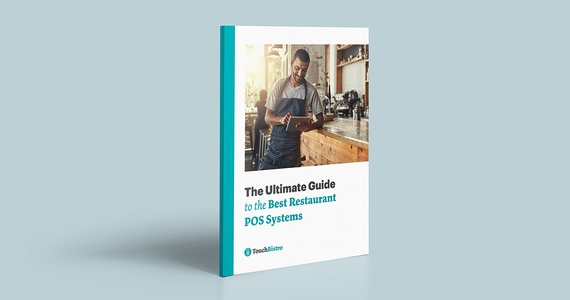
Compare the top restaurant POS systems on features, pricing, payments, and more.
Customer Support
Though it may not be the first thing that comes to mind when shopping for a new POS system, the quality of customer support should be a top consideration when comparing TouchBistro vs Lightspeed.
As mentioned above, all of Lightspeed’s packages includes free 24/7 support, as well as a free one-on-one onboarding session to help you learn the ropes. This support can be accessed via phone, live chat, or email (with a one-day turnaround time).
According to Lightspeed POS reviews, most users are happy with the quality of customer support they receive. However, it’s important to note that Lightspeed’s 24/7 support excludes holidays. This lack of holiday support may be an issue because many restaurants remain open on holidays and are sometimes even busier than usual.
On the other hand, TouchBistro offers free 24/7 customer service and technical support 365 days of the year. This means that whether it’s the middle of a Monday lunch service or late on Christmas Eve, you’ll always be able to get in touch with someone at TouchBistro. TouchBistro’s support team is also largely staffed by former and current restaurant servers, owners, and managers, so you can be confident that the person on the other end of the line will understand the issues you’re facing. For more minor issues, TouchBistro also has an online resource library, complete with step-by-step guides and videos that can be used to help you troubleshoot most problems on your own.

TouchBistro vs Lightspeed: The Bottom Line
When you compare TouchBistro vs Lightspeed directly, it’s clear that there is a lot of overlap. Both providers offer a similar set of features, use the same Apple hardware, and operate in the same regions. However, when you look a little closer, there are also many important differences between these two systems.
Lightspeed is a POS and ecommerce software provider that focuses on retail, golf, and restaurants. And while Lightspeed’s restaurant POS is a good product, the company is also focused on building out retail and ecommerce solutions. As a result, Lightspeed is best for restaurant concepts that also include a retail component, such as breweries with bottle shops, or cafes that also sell groceries.
In contrast, TouchBistro was specifically designed by restaurant people, for restaurant people. No matter what size of venue you run, there are several reasons why TouchBistro is the better all-around POS option for restaurants.
1. Restaurant-Specific Solution
TouchBistro was created by restaurant industry veterans to make the process of running a restaurant easier and more profitable. This wealth of industry expertise is the reason that TouchBistro’s core POS is equipped with robust features that are intuitive enough for all restaurant staff to use – from servers to chefs.
And while it may not be the first thing you think about when shopping for a new POS, choosing a restaurant-specific POS system can be a better long-term investment. TouchBistro only serves restaurants, which means all of its energy goes into developing products and solutions for today’s restaurateur.
In contrast, companies like Lightspeed create products for other industries, such as retail and golf, meaning there’s less emphasis on continuously improving features for restaurateurs. Over time, this can mean that you’re not getting access to the most cutting-edge technology and innovations.
2. Equitable Payment Processing Rates
No matter what kind of restaurant you operate, payment processing fees can make up a significant part of your budget. TouchBistro Payments is structured according to a cost plus pricing model, which gives you the most equitable payment processing rate for your business.
In contrast, most of the other integrated payments solutions on the market – including Lightspeed Payments – are structured according to fixed rate pricing models. With fixed rate pricing, you pay a fixed rate for all transactions, which often means you pay more on a per-transaction basis. Over time, these fees can add up and significantly eat into your bottom line.
3. In-House Solutions
Every restaurant is unique, which means that POS providers need to offer a wide range of products and services. TouchBistro helps restaurateurs customize their POS by offering various in-house solutions, such as reservations, online ordering, loyalty, and more. All of these solutions were designed specifically for the TouchBistro POS system, for seamless integration and a consistent user experience.
Instead of offering in-house solutions, POS providers like Lightspeed largely rely on third-party integrations to bridge the gap between their system and each restaurant’s needs. While some restaurants appreciate the flexibility of third-party integrations, these solutions can also come with issues such as data errors, access management challenges, security concerns, and an inconsistent user experience – issues that you don’t have to worry about with in-house solutions.
Choosing a new restaurant POS system is a big decision and it’s clear that there are a lot of different factors to consider. With this head-to-head comparison of TouchBistro vs Lightspeed, now you have more information at your fingertips to make an informed decision about the POS system and integrated payment processing solution that’s right for your restaurant.
Know someone who needs a new restaurant POS? Refer them to TouchBistro and get rewarded.